eCampus has a completely refreshed look that is sleek and modern.
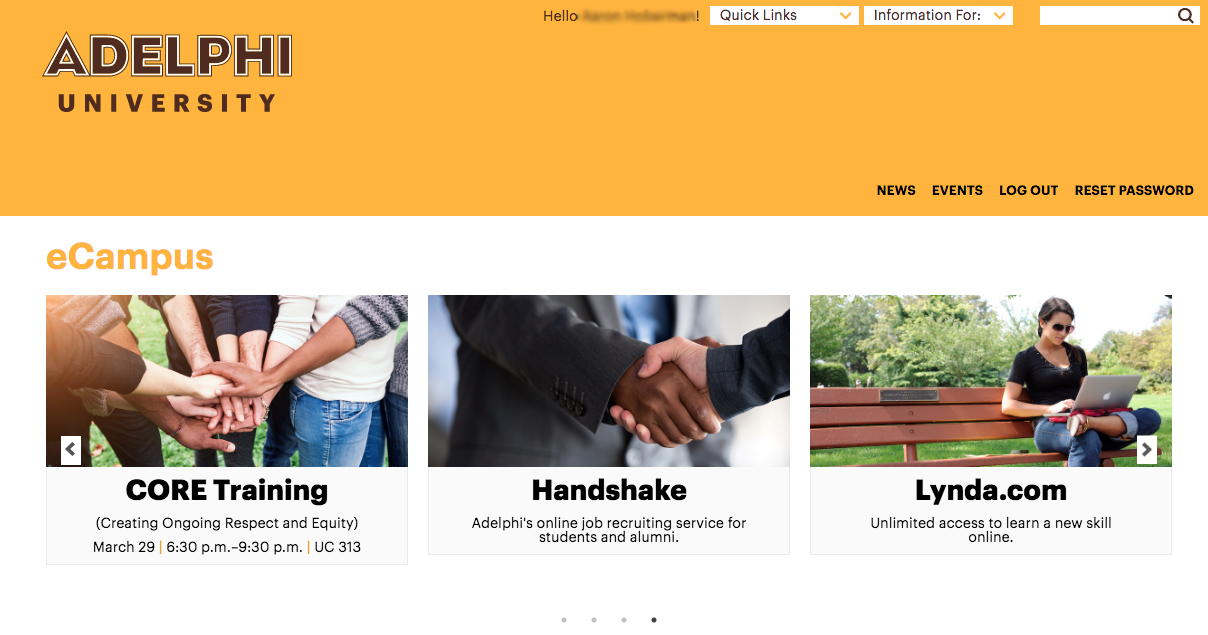 In order to keep your technology experience here at Adelphi as fast and efficient as possible, the Office of Information Technology has made several upgrades to eCampus that we think you’ll find very helpful.
In order to keep your technology experience here at Adelphi as fast and efficient as possible, the Office of Information Technology has made several upgrades to eCampus that we think you’ll find very helpful.
First and most noticeably, eCampus has been given a completely refreshed look that is sleek and modern. Service icons now appear in different colors in order to make them pop and stand out from one another, as well as featuring individual logos where applicable.
All services now appear on the homepage so you can more easily view all of the resources available to you. A view of the most used services appear by default at the top of the list, but by clicking “view more” you can expand the list to show you all the services. As you use eCampus, eCampus will automatically organize your services based on the ones you use most frequently by putting those at the top.
A search bar has also been added to the top of the page giving you a shortcut to find the services that you need more quickly. The best part? Each service has a longer description that not only gives you more information but makes it easier to find through a search as well.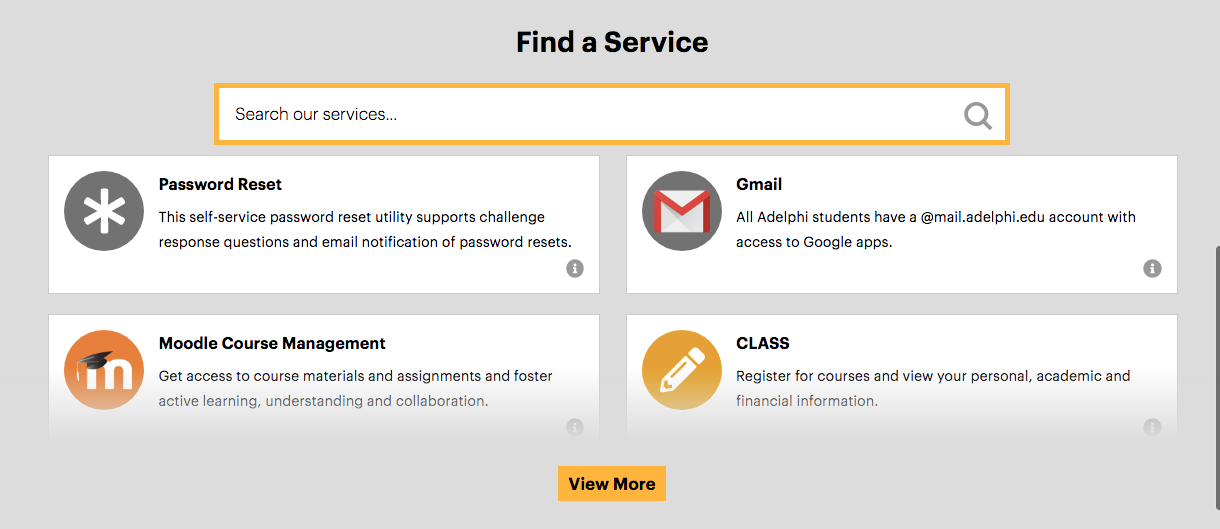
eCampus has more services than ever with new additions such as Alicat, The Chronicle of Higher Education, and Google Drive, among others. You’ll also notice that many of the icons now have an “i” in the bottom right hand box. By clicking on that “i”, you will be linked out to a page with more information on that particular service.
Our eCampus banners have expanded as well, now showing three rotating banners at a time instead of two.
We think the new eCampus is a significant upgrade and will make your day-to-day tasks much easier. Should you experience any issues, remember that the Help Desk is there to answer any questions or concerns you may have.
» Check out the new eCampus now
For further information, please contact:
Office of Information Technology
p – 516.877.3340
e – helpdesk@adelphi.edu