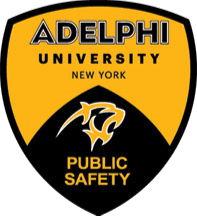Update: The person of interest in the alert was successfully detained and arrested.
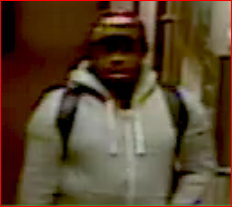 On Tuesday, November 28, 2017, at approximately 8:00 p.m., an unidentified person entered an office on the first floor of Alumnae Hall without authorization and removed a laptop. Anyone who has information on the identity of this person of interest or information on this crime can contact the Adelphi University Department of Public Safety at 516.877.3511 or the Garden City Police Department at 516.465.4100. All calls will remain confidential. Garden City Police Dept. case #723-17.
On Tuesday, November 28, 2017, at approximately 8:00 p.m., an unidentified person entered an office on the first floor of Alumnae Hall without authorization and removed a laptop. Anyone who has information on the identity of this person of interest or information on this crime can contact the Adelphi University Department of Public Safety at 516.877.3511 or the Garden City Police Department at 516.465.4100. All calls will remain confidential. Garden City Police Dept. case #723-17.
How to Enhance Security within Your Work Environment
- Avoid thefts of opportunity. Opportunity theft is the direct result of property and valuables left unattended and unsecured, even for short periods of time, which provides a thief with the opportunity to steal your valuables. Opportunity thefts are the most preventable crimes that occur. Remember to always lock the door when leaving your office unattended.
- Always secure your valuables and personal belongings, including cell phones, iPods, iPads and other electronics, in a locked cabinet.
- Keep items of value out of sight and secured. Do not bring items of significant value to work and do not carry large sums of cash. If you cannot secure the items, carrying them with you is the best bet.
- Mark your valuables in some distinctive fashion.
- Carry the key to your file cabinets or desk drawer with you, or keep your keys in a secured area.
- Turn off your computer at night or protect access to your personal or confidential information on your computer by using a password; you can “lock” your desktop when you step away from your computer for any length of time.
- Empty out your pockets prior to hanging your coat in a public closet.
- Familiarize yourself with all emergency exits.
- If you are alone and intending to remain in your office after normal office hours, please make sure someone knows you are there and that you are by yourself. Public Safety can provide an escort if you feel the need to have someone escort you to your vehicle after dark. To contact Public Safety dial 516.877.3511, ext. 3511, or 5 from your office phone.
Reporting Intruders or Suspicious Activity
- At times, people return to their work locations and observe a stranger. The stranger usually has a “‘cover story,” such as looking for employment or trying to find someone. Regardless of the story provided, take close notice of the stranger’s appearance, age, height, weight and clothing and notify Public Safety.
- Do not forcefully confront intruders or pursue them when they flee. Such action involves a high degree of risk and can result in assaults upon members of the University’s community. It is far more advisable to be able to provide a good description of the stranger and the direction of flight. Then notify Public Safety immediately.
- One method that has proven quite successful is to simply say “May I help you?” If the person is an intruder, the chances are quite high a “cover story” will exist, and the person will leave the area. While you are listening to the story, you can get a good look at the person and be able to provide an accurate description for the Public Safety Officer.
For further information, please contact:
Public Safety and Transportation
Levermore Hall, Suite 113
p – 516.877.3500 or dial “5” from any on-campus phone