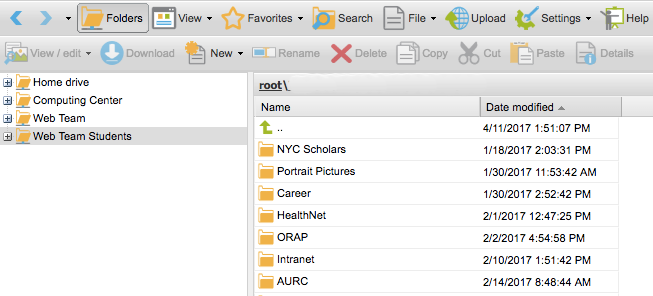Webstorage via eCampus
Faculty and staff can use the Webstorage feature in eCampus Services for remote access to download and upload files on your authorized Adelphi network drives.
Faculty and staff can use the Webstorage feature in eCampus Services for remote access to download and upload files on your authorized Adelphi network drives.
- Log in to eCampus
- Under services, choose Webstorage
- Enter your Adelphi username and password again.
Webstorage has an option for an optimized mobile view. Once you are in the service, click Settings then Mobile interface. There are also native app versions available for HTTP Commander, however, some features are not supported.