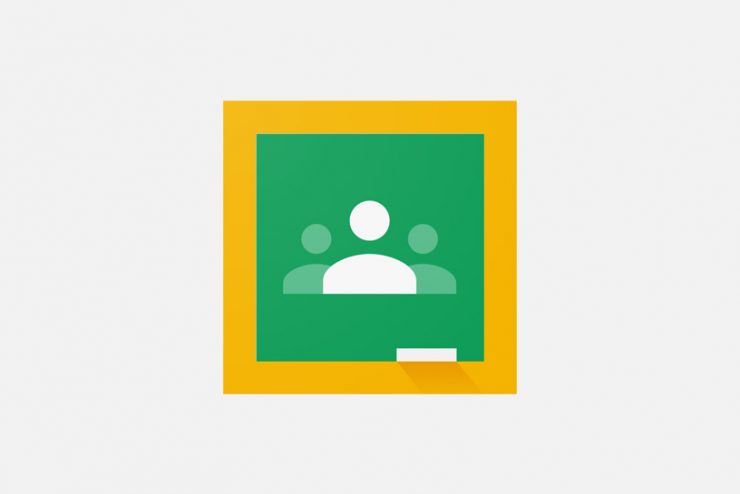Google Workspace
Adelphi University has a partnership with Google for Education which offers our students, faculty and staff free productivity tools with Google Workspace.
You can access the Google Workspace apps through our eCampus portal or via the grid icon in the upper-right of your Gmail inbox.
Google Workspace for Education Storage
Google recently announced that new storage limits for Google Workspace for Education will take effect in January 2023. Our Office of Information Technology will be notifying the Adelphi community with proactive steps to review and limit storage usage. Additional information, including specific storage limits, will be made available during the Fall 2022 semester.
Business Apps & Collaboration Tools
Gmail
Your Adelphi emails are stored safely in the cloud and are available on any computer or device. You can also quickly organize your inbox and search to find the email you need.
Google Calendar
You can use Google Calendar to keep track of all your events, set reminders and get notifications for upcoming events.
Google Drive
Create professional and engaging documents, spreadsheets, forms and presentations. These apps allow you to share and collaborate on all your files and work together in real-time.
Google Docs
You can create, edit, share, and print documents. You can collaborate in real-time and your work will automatically save as you go along, so you never have to worry.
Google Sheets
With Google Sheets, everyone can work together in the same spreadsheet at the same time. Use formulas, functions, and formatting options to save time and simplify tasks.
Google Slides
Create and share beautiful presentations. Multiple people can work on a presentation at the same time, you can see changes as they’re made, and every change is automatically saved.
Google Forms
You can create forms, quizzes, RSVPs, and more with Google Forms. Share your form with collaborators and track form responses with ease.
Google Sites
Thinking of creating a website? Just drag content where you need it, customize your layout, and quickly/securely share it.
If your professor has assigned you to develop/code a website, you can request a Unix-based Panther account.
Google Chat
Google Chat is an app that allows chat, one on one calls, and video conferencing within the Gmail interface to converse with others in the Adelphi Community.
Google Meet
Google Meet video conferencing allows you to create an online meeting with up to 100 participants and meet for up to 60 minutes per meeting.
Google Jamboard
Sketch ideas whiteboard-style while benefiting from the access and connectivity of an interactive canvas. Add images and notes, or other assets directly from the web while collaborating with team members from anywhere.
Google Keep
A note-taking service that allows you to quickly capture what’s on your mind and get a reminder later.
Google Tasks
Keep track of your tasks on your computer or phone. Integrations with Gmail and Google Calendar help you stay on track and get things done.
Google Classroom
Google Classroom is not Adelphi’s learning management system (LMS).
It’s is used frequently in K-12 schools to increase productivity and make it easy for learners and instructors to connect. Our Ruth S. Ammon School of Education utilizes this tool to keep future teachers up-to-date with the latest classroom technology.