Email Signatures
Faculty and staff are invited to use a standard University email signature.
A consistent style for signatures enables the University to reinforce our brand at the conclusion of our email messaging. All faculty and staff are encouraged to use our official Adelphi email signature.
Creating or updating your Gmail signature
- Sign in to your Adelphi Gmail account.
- Click the gear in the top right.
- Select “Settings”.
- Scroll down to the Signature section.
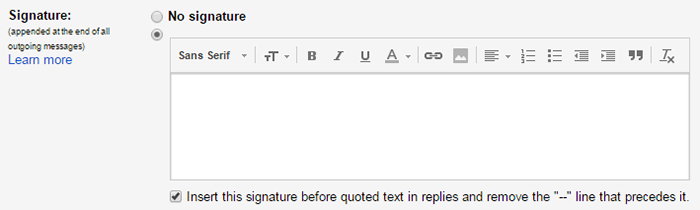
- Create your formatted email signature at Adelphi’s Email Signature Generator.
- While it is highlighted, click Ctrl-C on a PC or Command-C on a Mac to copy.
- Copy and then paste your signature into this field
- Be sure to click on the Save changes box at the bottom of the Gmail Settings page.
Email Guides and Tools
Locations
Main Office
Hagedorn Hall of Enterprise LL
Help Desk
Swirbul Library, 2nd Floor
Hours
Intersession
Saturday and Sunday is remote check-in
Connect