Google recently changed the Gmail and Apps interface.
Google recently changed the appearance of the Gmail and Apps interface. They began the rollout of this change on regular Gmail accounts in September and the changes are now appearing in AU Gmail.
To access your apps, click the grid icon at the top right of your AU Gmail account. There you will see icons for Drive, Calendar, and More.
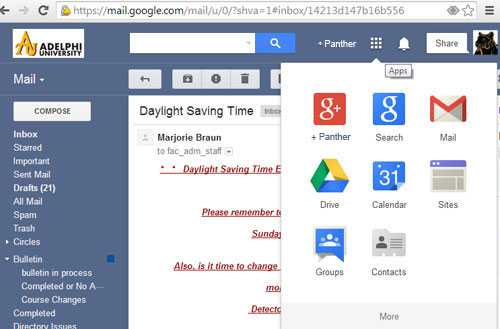
For more updates about Google Apps, go to googleappsupdates.blogspot.com/
For further information, please contact
IT Help Desk
Phone: 516.877.3340
Email: helpdesk@adelphi.edu
Live Chat: it.adelphi.edu/chat
For further information, please contact:
Todd Wilson
Strategic Communications Director
p – 516.237.8634
e – twilson@adelphi.edu