We recommend using Google Drive via your Adelphi Gmail account to share large files
The Office of Information Technology has analyzed usage of the Filesender service (available via eCampus) over several months and has found that it was being used by a very small number of the Adelphi community. Therefore, we will be suspending Filesender as of January 4, 2017.
We recommend using Google Drive via your Adelphi Gmail account to share large files. Google Drive offers higher file size limits than Filesender (5TB versus 100GB) and no longer requires that the recipient of your file have a Google account.
Google Drive also allows you to limit the time a file is available to people outside of Adelphi. Whereas Filesender had a 14 day limit, you can customize this time limit in Google Drive as you see fit.
How to Share Files via Google Drive
- Go to your Gmail account.
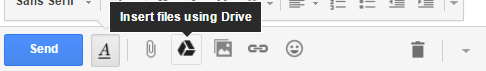 Create a new message. On the compose window click on the Drive icon to insert a file as attachment.
Create a new message. On the compose window click on the Drive icon to insert a file as attachment.- In the file selection window that appears, you can choose a file that is already a part of your Google Drive’s space or you can choose to upload one to the same.
- When you are done and back on the compose window, you will see an inline attachment.
How to Set Time Limit on your Shared File
- Locate your file in Google Drive and right-click the document. Click on the “Share” option in the pop-up menu.
- In the bottom-right corner of the Share menu, click on “Advanced”.
- You should see a gray stopwatch icon next to each person’s name who the file is shared with.

If you haven’t already shared the file, do so first without sending your collaborators a notification and then return to the Share settings. - Click on the stopwatch to set a file sharing time limit.
- Choose from the drop-down menu for 7 days or 30 days.
- For custom sharing limits, click on “Custom Date” and navigate to the desired date on the pop-up calendar.
For further information, please contact:
Office of Information Technology
p – 516.877.3340
e – helpdesk@adelphi.edu