Welcome to the start of a new semester at Adelphi. Learn about all the tech at your fingertips.
Welcome to the start of a new semester at Adelphi University. The Office of Information Technology is continually working with other campus departments to enhance technology services for the Adelphi community. As we work on more projects throughout the semester, we wanted to keep you up to date on changes that were implemented during Intersession.
We encourage you to use all of the resources available to you at Adelphi. See our Technology Services Catalog to explore a hundred different listings.
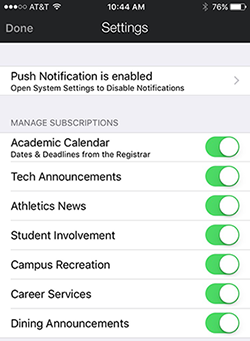 AU2Go Enhancements
AU2Go Enhancements
We’re always working on new features for AU2Go, with a major 3.0 upgrade launching after the end of the spring semester.
- New Panther Pride stickers have been added to our fun, stress-relieving tile in AU2Go. Enhance your own photos with stickers such as brown and gold accessories, sports, personal interests and paw prints.
- Student Involvement, Career Services and Dining Announcements have been added to channel options for Push Notifications. These are in addition to existing options for Tech Announcements, Academic Calendar, Athletics News and Campus Recreation. Make sure to opt in if you want to stay up to date on any of these areas.
- A Dining Services tile has been added for your convenience to check hours, locations and menus, with options for you to text feedback to Adelphi University Dining Services.
- Touch ID was added for iOS users in fall. We’re working on adding the Android version of biometric login for the summer.
- For your security, AU2Go will now automatically log you out after 15 minutes of inactivity.
eCampus Updates
The login screen for eCampus Services has been streamlined to coordinate with the look and feel of rest of the Adelphi website.
| Desktop Login | Mobile Login |
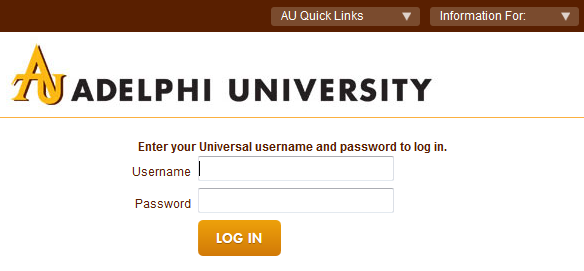 |
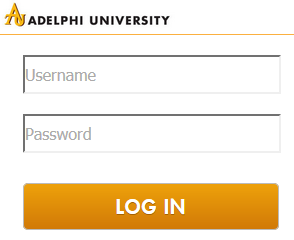 |
The WebStorage service for faculty and staff features many improvements to make it easier for you to access your work files on shared drives when you’re at home or traveling.
- Brand-new user interface
- Improved, simpler navigation
- Mobile format version available for smart phones
- Much faster load times
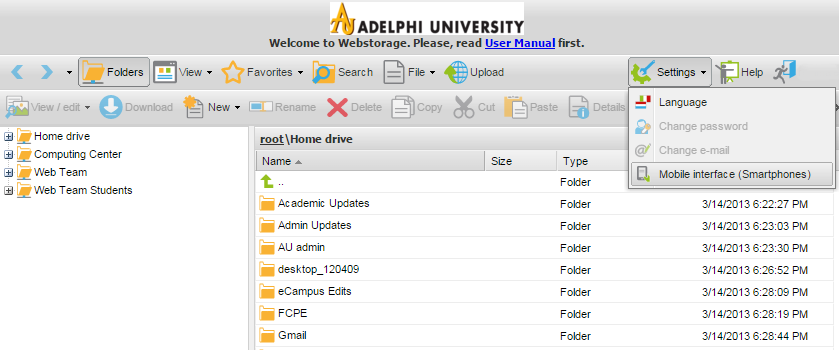
Digital Swag
Show your love for Adelphi by using AU-themed wallpaper for desktops, mobile backgrounds and art for social media. Some of the designs were developed by AU’s own graphic design students. You’ll see some of these designs installed on computers in Adelphi’s labs and general access workstations.
» Browse the Digital Swag page to download
» Read the how-to if you’re not sure how to set up your Digital Swag
Email Signatures
In the updated style guide from Marketing and Creative Services, the following is the new recommended signature style for University staff and faculty.
![]()
First Name Last Name
Title
Department
XXX@adelphi.edu
T XXX.XXX.XXX
» See how to adjust your signature in Gmail
Screensaver Locks
To increase information security we have begun to deploy screensaver locks on campus administrative PCs. This means that after 15 minutes of inactivity your screensaver will automatically begin, and you will need to re-enter your password to unlock your computer. This will be a gradual change across departments and will be coordinated with your supervisor. Most lab PCs are already subject to a screensaver policy.
» Learn more about how to secure your workstation
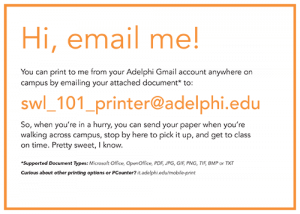 Mobile Printing
Mobile Printing
All lab printers with mobile print functionality now support Apple Airprint and Google Cloud Print. You can locate a printer’s name by looking for a sign on or near an eligible printer (see example at right).
Please note: Some of the email addresses for mobile printing have been revised. If you have the former addresses saved you will need to update them in your address book. Additionally, anyone who set up driver-print printers on their personal devices will need to re-install these printers.
» Get more information about mobile printing
Lab and Multimedia Upgrades
 The Department of Mathematics and Computer Science moved to a new suite on the fourth floor of the Science Building. As part of this new construction the Office of Information Technology designed and built a multimedia lab.. Students will be able to log on and share content on the three large displays via a wireless application. The instructor has the ability to switch and display content in a variety of configurations.
The Department of Mathematics and Computer Science moved to a new suite on the fourth floor of the Science Building. As part of this new construction the Office of Information Technology designed and built a multimedia lab.. Students will be able to log on and share content on the three large displays via a wireless application. The instructor has the ability to switch and display content in a variety of configurations.
Additional installations include a new multimedia system in Hagedorn 110, enabling faculty to share and display content on two large monitors placed within the room. Video conferencing equipment was installed in both the UC Charter room (UC 210) and in the Alumni House boardroom.
In an effort to go green and improve the visual experience in our classrooms, six additional lampless units replaced older LCD projectors. The new projectors require less than 6 seconds to start up, consume less power, emit little to no heat, and keep us from needing to dispose of used lamps in a landfill.
The workstations and monitors in Woodruff Hall Room 300 (Polar Lab) have been upgraded to new HP mini computers.
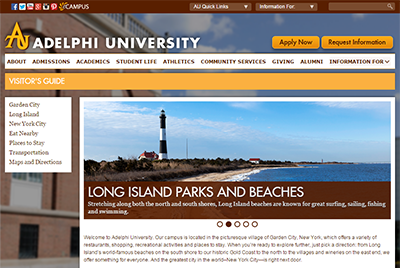 Website Launches
Website Launches
We have recently launched new websites for:
- Adelphi Visitor’s Guide
- Diversity at Adelphi
- Strategic Plan
- Presidential Inauguration
- University Operations and Policies
In addition, the University Admissions website was recently redesigned.
How-to Videos
![]() We’ve got How-to Videos for many of Adelphi’s online services on the Technology at Adelphi University YouTube Channel, with more being added throughout the semester.
We’ve got How-to Videos for many of Adelphi’s online services on the Technology at Adelphi University YouTube Channel, with more being added throughout the semester.
![]()
![]() Keep up with the latest technology news @AdelphiTech on Twitter and follow the 3D Studio on Instagram.
Keep up with the latest technology news @AdelphiTech on Twitter and follow the 3D Studio on Instagram.
If you have any questions regarding the services above, please contact us:
Adelphi Office of Information Technology
p – 516.877.3340
e – helpdesk@adelphi.edu
Chat – it.adelphi.edu/chat
For further information, please contact:
Office of Information Technology
p – 516.877.3340
e – helpdesk@adelphi.edu